In the swiftly evolving realm of software development, staying ahead of the curve is crucial. As a developer, I constantly seek tools and technologies that streamline my workflow and enhance productivity. One such groundbreaking innovation is ChatGPT, a variant of the GPT (Generative Pretrained Transformer) model tailored for conversational AI.
The advent of ChatGPT has transformed the way developers approach coding, debugging, and even learning new programming languages. However, the true potential of ChatGPT is unlocked through its plugins, designed to integrate with development environments seamlessly. These plugins offer an array of functionalities, from automating repetitive tasks to providing real-time assistance during coding sessions.
When it comes to selecting the best ChatGPT plugins, developers are faced with a myriad of options, each catering to different needs and preferences. The ChatGPT SDK for Python stands out as a versatile toolkit, allowing developers to harness the power of ChatGPT within their Python projects effortlessly.
With its intuitive interface and comprehensive documentation, the SDK empowers developers to create intelligent chatbots, text generators, and other AI-driven applications with ease. Furthermore, the ChatGPT WordPress Plugin offers a seamless solution for enhancing WordPress websites with interactive chatbots, providing personalized experiences for users and streamlining customer interactions.
In addition to Python SDKs and WordPress plugins, developers can explore integrations with popular communication platforms such as Slack and Discord. The ChatGPT Slack Integration enables developers to augment Slack channels with intelligent chatbots, automating tasks and improving team collaboration. Similarly, the ChatGPT Discord Bot brings the capabilities of ChatGPT to Discord servers, offering a wide range of functionalities to enhance user interactions within Discord communities.
Moreover, for developers seeking flexibility and customization, the ChatGPT API provides a robust solution for integrating ChatGPT into any application or platform, unlocking endless possibilities for innovation and creativity. With these diverse options at their disposal, developers can leverage the power of ChatGPT plugins to supercharge their development workflow and create immersive user experiences across various platforms and environments.
Introduction to ChatGPT and Its Benefits for Developers
ChatGPT, developed by OpenAI, is a marvel in the realm of artificial intelligence. Its ability to understand and generate human-like text has made it an indispensable tool for developers. From automating mundane coding tasks to offering real-time coding suggestions and debugging assistance, ChatGPT stands as a beacon of efficiency and innovation. The benefits of integrating ChatGPT into the development workflow are multifold.
It not only accelerates the coding process but also significantly reduces the likelihood of errors, thereby enhancing code quality. Moreover, ChatGPT’s conversational nature makes it an excellent learning assistant, offering explanations and resources on complex programming concepts in a digestible format.
Understanding the Importance of Plugins in Development Workflow
Plugins, in the context of software development, are akin to the gears of a well-oiled machine. They extend the functionality of an existing software application without altering its core architecture. For developers, plugins represent an avenue to customize and enhance their Integrated Development Environment (IDE) or code editor, tailoring it to their specific needs.
When it comes to ChatGPT, plugins play a crucial role in integrating its capabilities directly into the development environment. This integration allows developers to interact with ChatGPT without leaving their IDE, streamlining the development process and making it more efficient.
Criteria for Selecting the Best ChatGPT Plugins
Selecting the right ChatGPT plugins can be a daunting task, given the plethora of options available. However, by adhering to a set of criteria, developers can make informed decisions that align with their workflow requirements. Firstly, compatibility with the developer’s IDE or code editor is paramount. A plugin that seamlessly integrates with one’s development environment ensures a smooth workflow.
Secondly, the range of features offered by a plugin should address the developer’s specific needs, whether it’s code generation, debugging assistance, or real-time coding suggestions. Lastly, ease of use and reliability are crucial. A plugin that is intuitive to set up and consistently performs well can significantly boost productivity.
Top 5 ChatGPT Plugins for Developers
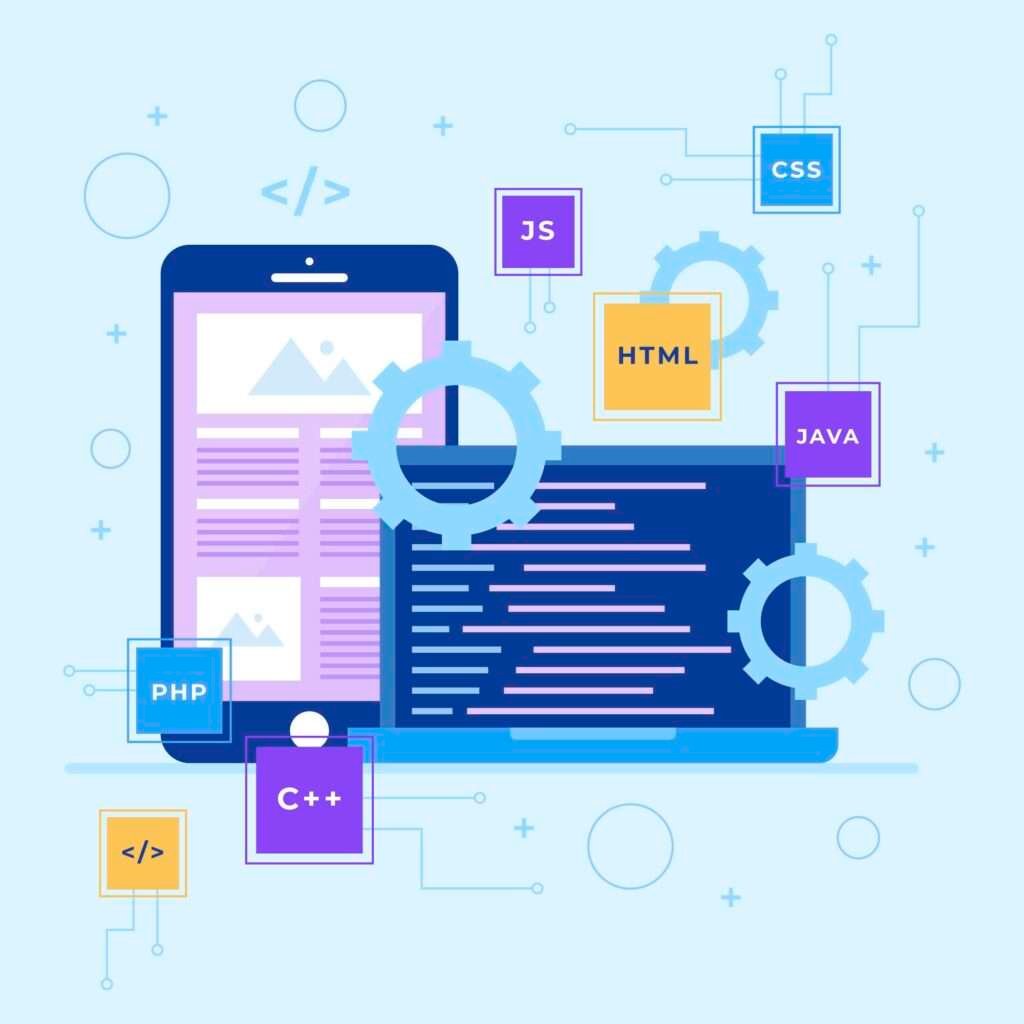
1. ChatGPT SDK for Python:
Python is a widely used programming language known for its simplicity and versatility. The ChatGPT SDK for Python provides developers with a powerful toolkit to seamlessly integrate ChatGPT’s natural language processing capabilities into their Python projects.
This SDK offers a range of functions and methods that simplify interactions with ChatGPT models, allowing developers to effortlessly create chatbots, text generators, and other AI-driven applications. With extensive documentation and community support, the ChatGPT SDK for Python empowers developers to harness the full potential of ChatGPT within their Python-based projects, opening up possibilities for enhancing user experiences and automating tasks.
2. ChatGPT WordPress Plugin:
WordPress is a popular content management system used by millions of websites worldwide. The ChatGPT WordPress Plugin enables website owners to enhance their WordPress sites with interactive chatbots powered by ChatGPT. By integrating this plugin, developers can provide users with personalized experiences, answer inquiries, and generate dynamic content in real time.
The plugin offers a user-friendly interface for configuring chatbot settings and customizing interactions, making it easy for developers to deploy AI-driven solutions on their WordPress websites. Whether it’s improving customer engagement, guiding users through complex processes, or delivering tailored content, the ChatGPT WordPress Plugin offers a seamless solution for incorporating AI-driven interactions into WordPress sites.
3. ChatGPT Slack Integration:
Slack is a leading collaboration platform used by teams to communicate and collaborate effectively. The ChatGPT Slack Integration enables developers to enhance Slack channels with intelligent chatbots powered by ChatGPT. By integrating ChatGPT into Slack, developers can automate tasks, provide instant access to information, and streamline workflows within Slack workspaces.
The integration offers a range of features, including natural language understanding, conversation management, and personalized responses, making it ideal for enhancing team productivity and fostering communication. Whether it’s scheduling meetings, retrieving data, or assisting team members with inquiries, the ChatGPT Slack Integration provides a powerful platform for building AI-driven solutions within Slack environments.
4. ChatGPT Discord Bot:
Discord is a popular communication platform known for its vibrant communities and diverse range of features. The ChatGPT Discord Bot brings the capabilities of ChatGPT to Discord servers, enabling developers to create engaging experiences and utility features for Discord communities. From trivia games and storytelling to language translation and moderation assistance, the ChatGPT Discord Bot offers a wide range of functionalities that enhance user interactions and foster community engagement.
Developers can customize the bot’s behavior, integrate it with existing Discord servers, and create unique experiences tailored to their community’s needs. With its intuitive interface and robust features, the ChatGPT Discord Bot provides developers with a versatile platform for building AI-driven solutions within Discord environments.
5. ChatGPT API:
The ChatGPT API offers developers a flexible and customizable solution for integrating ChatGPT’s natural language processing capabilities into any application or platform. With RESTful endpoints and comprehensive documentation, the API allows developers to leverage ChatGPT’s advanced AI models to power chatbots, content generation tools, virtual assistants, and more.
By interacting with the API, developers can send text inputs to ChatGPT models and receive rich and contextually relevant responses in return. This flexibility enables developers to tailor the integration to their specific use cases, whether it’s enhancing customer support, automating repetitive tasks, or creating personalized experiences for users. With its scalable infrastructure and powerful features, the ChatGPT API provides developers with a robust platform for incorporating AI-driven interactions into a wide range of projects and applications.
In summary, each of these top five ChatGPT plugins offers developers unique opportunities to integrate AI-driven interactions into their projects. Whether it’s leveraging Python SDKs for seamless integration, deploying chatbots on WordPress websites, enhancing team productivity within Slack channels, creating engaging experiences on Discord servers, or customizing AI-driven solutions using the ChatGPT API, developers have a wealth of options at their disposal.
With these plugins, developers can harness the power of ChatGPT to enhance user experiences, automate tasks, and unlock new possibilities in the realm of natural language processing and AI-driven solutions.
Comparison of the Top ChatGPT Plugins
When comparing the top ChatGPT plugins, several factors come into play. Each plugin caters to different IDEs and code editors, making their compatibility a primary consideration. The ChatGPT for VSCode plugin is ideal for developers who prefer Visual Studio Code, offering a wide range of features tailored to this environment. On the other hand, the ChatGPT plugin for JetBrains IDEs is specifically designed for the JetBrains suite, providing deep integration and context-aware assistance.
Lastly, the ChatGPT plugin for Atom is suited for those who use Atom as their primary code editor, offering smart code completions and real-time advice. While each plugin has its unique strengths, they all share the common goal of enhancing the development workflow through AI-powered assistance.
How These Plugins Can Enhance Your Development Workflow
Incorporating the best ChatGPT plugins into your development workflow can lead to remarkable improvements in efficiency, code quality, and learning. By automating routine coding tasks, these plugins free up valuable time that can be spent on more complex and creative aspects of development.
Additionally, the real-time coding suggestions and debugging assistance provided by these plugins help in identifying and rectifying errors swiftly, ensuring a higher code quality. Furthermore, the learning assistance offered by ChatGPT plugins is unparalleled, making it easier for developers to grasp new programming languages and technologies.
Tips for Optimizing the Use of ChatGPT Plugins
To maximize the benefits of ChatGPT plugins, developers should consider the following tips. Firstly, familiarize yourself with the plugin’s features and settings to tailor it to your specific needs. Customizing the plugin’s behavior can significantly enhance its effectiveness.
Secondly, use the plugins as a learning tool. Apart from coding assistance, engage with the plugins to explore new programming concepts and best practices. Lastly, integrate the plugins into your daily development routine. Consistent use will not only improve your workflow efficiency but also your coding skills over time.
Other Useful Tools and Resources for Developers
Beyond ChatGPT plugins, several other tools and resources can aid developers in their quest for productivity and knowledge. Code repositories like GitHub offer an abundance of code examples and libraries, fostering collaboration and learning. Online forums and communities, such as Stack Overflow, provide a platform for developers to seek advice and share knowledge.
Additionally, online courses and tutorials are invaluable for learning new programming languages and technologies, with platforms like Coursera and Udemy offering a wide range of topics.
Conclusion: Emphasize the Significance of Finding the Right ChatGPT Plugins for Boosting Development Workflow
The integration of the best ChatGPT plugins into the development workflow can significantly boost productivity, improve code quality, and enhance the learning experience for developers. By carefully selecting plugins that align with their IDEs and specific needs, developers can enjoy the myriad benefits these AI-powered tools offer.
Whether it’s streamlining code reviews, automating repetitive tasks, or providing instant assistance during development sessions, the right ChatGPT plugins can make a substantial difference in the efficiency and effectiveness of the development process.
As the field of software development continues to evolve, embracing tools like ChatGPT and its plugins will undoubtedly remain a key factor in staying ahead in the competitive landscape of technology. With the ever-increasing complexity of projects and the growing demand for faster delivery, developers need tools that empower them to work smarter, not harder.
By leveraging the capabilities of ChatGPT plugins, developers can tap into the power of artificial intelligence to augment their skills, accelerate development cycles, and deliver higher-quality software solutions to the market. Remember, the right tool can not only transform your workflow but also your career as a developer. By investing in the right ChatGPT plugins and continuously exploring new ways to leverage AI-driven solutions, developers can position themselves at the forefront of innovation and differentiate themselves in an increasingly competitive industry.
As technology continues to advance, embracing tools that enhance productivity and foster creativity will be essential for developers looking to thrive in the dynamic landscape of software development.
Subscribe to our newsletter to receive future updates on Technology, Artificial Intelligence (AI), and Tech Trends. Explore our categories to find more relevant stuff. Stay informed and motivated with our most recent insights!
