Debugging Techniques in Programming
Debugging is an essential skill for programmers. It is the process of identifying and fixing errors, or bugs, in a program’s code. As a programmer, I have encountered my fair share of bugs, and I understand the frustration they can cause. The feeling of spending hours searching for that elusive bug, only to discover it was a simple typo, is both humbling and familiar.
In this guide, I will share with you various debugging techniques that will help you become more efficient in troubleshooting your code. Whether you’re a seasoned developer or just starting on your coding journey, mastering these techniques will not only save you time and headaches but also deepen your understanding of how software works at a fundamental level.
From the classic “print debugging” where you strategically insert print statements to trace the flow of your code, to utilizing integrated development environment (IDE) tools like breakpoints and step-through debugging techniques, we’ll explore a range of strategies to tackle bugs head-on.
So let’s dive in and uncover the tools and strategies that will empower you to conquer bugs with confidence. Alongside these techniques, we’ll discuss the importance of writing clean and modular code, which not only makes debugging techniques easier but also contributes to the overall quality and maintainability of your programs.
Remember, every bug encountered is an opportunity to learn and improve. By the end of this guide, you’ll have a toolkit of debugging techniques that will not only help you troubleshoot effectively but also boost your programming prowess. Let’s embark on this debugging journey together!
Importance of Efficient Code Troubleshooting
Efficient code troubleshooting is crucial for several reasons. Firstly, it saves time and effort. By quickly identifying and fixing bugs, you can reduce the amount of time spent on debugging and improve your overall productivity. Additionally, efficient code troubleshooting leads to more reliable and stable programs. By thoroughly testing and debugging your code, you can ensure that it functions as intended and minimize the risk of unexpected errors or crashes.
Common Debugging Tools and Their Uses
There are several commonly used debugging tools that can aid in the troubleshooting process. One such tool is the debugger, which allows you to step through your code line by line, examine variable values, and identify the source of the bug. Another useful tool is the profiler, which helps you analyze the performance of your code and identify any bottlenecks or areas for optimization.
Understanding Error Messages and Stack Traces
Error messages and stack traces are valuable sources of information when it comes to debugging. They provide clues about the location and nature of the bug. By carefully analyzing the error message and stack trace, you can narrow down the possible causes of the bug and focus your debugging efforts more efficiently.
Step-by-Step Debugging Process
A step-by-step debugging techniques process can help you methodically identify and fix bugs in your code. The procedure generally includes the following steps:
1. Reproduce the Bug: Start by reproducing the bug, ensuring that you can consistently trigger the error. This will allow you to debug the issue more effectively.
2. Identify the Scope: Determine the scope of the bug. Is it a localized issue within a specific function or module, or does it affect the entire program?
3. Isolate the Bug: Use techniques such as binary search or divide-and-conquer to isolate the bug. This involves systematically narrowing down the possible causes of the bug until you identify the specific line or lines of code responsible.
4. Fix the Bug: Once you have identified the bug, fix it by making the necessary changes to your code. It is important to thoroughly test your fix to ensure that it resolves the issue.
Top 10 Debugging Techniques in Programming
1. Using Breakpoints
Breakpoints are a staple in the debugging techniques toolkit. They allow you to pause the execution of your code at a specific line, giving you the opportunity to inspect variables and the program’s state at that precise moment. By strategically placing breakpoints, you can trace the flow of your code and pinpoint where things might be going awry.
2. Watchpoints
Similar to breakpoints, watchpoints focus on specific variables or expressions. With watchpoints, you can monitor the value of a variable as your program runs. This is invaluable for tracking down elusive bugs that only surface under certain conditions. By keeping an eye on key variables, you can catch unexpected changes and zero in on the root cause of the issue.
3. Logging
Logging is a tried-and-true debugging technique that involves inserting log statements throughout your code. These statements output valuable information about the program’s execution, such as variable values, function calls, and error messages. Logging helps you track the flow of your program and provides a breadcrumb trail to follow when hunting down bugs.
4. Unit Testing
Unit testing is an essential practice for ensuring the correctness of your code. By writing automated tests for individual units (functions, classes, or methods), you can quickly identify regressions and bugs. Unit tests act as a safety net, catching issues early in the development cycle before they propagate into larger problems.
5. Code Review
Two heads are better than one, especially when it comes to debugging. Code reviews involve having another programmer review your code for errors, potential issues, and best practices. Fresh eyes can often spot bugs that you might have overlooked, making code reviews a valuable debugging technique.
6. Debugging Tools for Specific Languages
Each programming language has its own set of debugging tools and debugging techniques. Familiarizing yourself with these tools can significantly boost your debugging efficiency. Whether it’s using the built-in debugging features of an IDE or third-party tools tailored to your language, leveraging these resources can streamline the debugging process.
7. Version Control Systems
Version control systems like Git offer more than just code management—they’re powerful allies in debugging. By tracking changes to your codebase, you can easily revert to previous versions to identify when and where a bug was introduced. This is particularly useful when debugging issues stemming from recent code modifications.
8. Pair Programming
Two minds are better at debugging than one. Pair programming involves two programmers collaborating on the same task. When it comes to debugging, this approach offers immediate feedback and collaborative problem-solving. Working together, you can bounce ideas off each other and tackle bugs more effectively.
9. Code Refactoring
Sometimes, bugs are symptoms of deeper issues in your codebase. Refactoring involves restructuring your code to make it cleaner, more readable, and less error-prone. By simplifying complex logic and eliminating redundancies, you can often eradicate bugs at their source.
10. Continuous Integration
Continuous Integration (CI) practices can catch bugs early in the development lifecycle. By regularly integrating changes from multiple developers into a shared codebase, CI pipelines run automated tests to ensure that new code plays well with existing components. This proactive approach to testing helps detect integration bugs and ensures the stability of your codebase.
Mastering these debugging techniques empowers programmers to tackle bugs with confidence and efficiency. Whether you’re stepping through code with breakpoints, scrutinizing variables with watchpoints, or collaborating with peers through pair programming, a diverse arsenal of debugging strategies is key to building robust and reliable software.
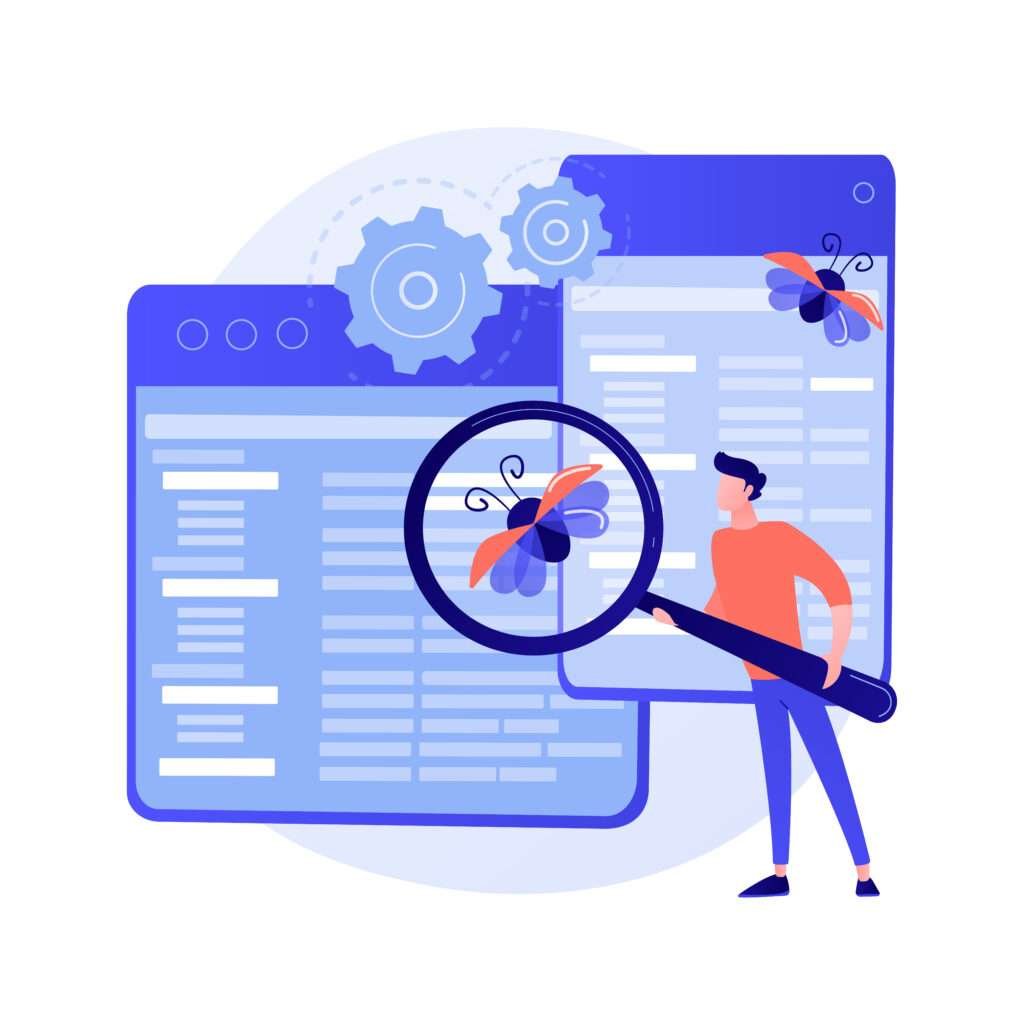
Debugging Techniques for Specific Programming Languages
Different programming languages have their own quirks and debugging techniques. Here are some debugging techniques specific to popular programming languages:
Python
- Print Statements: Insert print statements in your code to output the values of variables and help identify the source of the bug.
- pdb: The Python debugger, known as pdb, allows you to step through your code and inspect variables interactively.
Java
- Eclipse Debugger: The Eclipse IDE has a powerful built-in debugger that allows you to step through your Java code, set breakpoints, and inspect variables.
- Logging with log4j: Use the log4j library to log messages at different levels of severity. This can help you track the flow of execution and identify bugs.
C++
- GDB: The GNU Debugger, or gdb, is a popular debugging tool for C++. It allows you to step through your code, examine variables, and set breakpoints.
- Valgrind: Valgrind is a tool that can help you detect memory leaks and other memory-related issues in your C++ code.
Advanced Debugging Techniques
In addition to the basic debugging techniques mentioned earlier, there are several advanced techniques that can further enhance your troubleshooting skills:
Logging
Logging involves the systematic recording of events, actions, and values during the execution of your code. By strategically placing log statements throughout your code, you can gain valuable insights into its behavior and identify any issues.
Unit Testing
Unit testing involves writing automated tests for individual units of your code, such as functions or classes. By thoroughly testing each unit, you can identify and fix bugs early in the development process.
Best Practices for Efficient Code Troubleshooting
To become a master at debugging, it is important to follow some best practices. Here are a few tips to help you troubleshoot your code efficiently:
1. Keep Calm and Debug On: Debugging can be frustrating, but it is important to stay calm and focused. Take breaks if needed and approach the problem with a clear mind.
2. Read the Documentation: Familiarize yourself with the documentation and resources available for the programming language or framework you are using. They often contain valuable information on debugging techniques and best practices.
3. Use Meaningful Variable Names: Naming your variables in a descriptive manner can make it easier to understand and debug your code.
4. Use Source Control: Version control systems like Git allow you to track changes to your code and revert to previous versions if necessary. This can be incredibly helpful for debugging purposes.
5. Document Your Debugging Process: Keep a record of the steps you took to debug a particular issue. This can help you troubleshoot similar issues in the future.
Debugging Resources and Tools
There are several resources and tools available to help you in your debugging techniques journey. Here are a few that you may find useful:
1. Online Forums: Websites like Stack Overflow have a vast community of programmers who can help you troubleshoot your code and provide valuable insights.
2. Debugging Tools: Depending on the programming language and environment you are using, there are various debugging tools available that can make your debugging process more efficient. Some popular ones include Visual Studio Debugger, Xcode Debugger, and PyCharm Debugger.
Conclusion
Mastering debugging techniques in programming is a skill that will greatly enhance your ability to troubleshoot and fix bugs in your code. By following the step-by-step debugging process, utilizing common debugging techniques tools, and adopting best practices, you can become an efficient and effective debugger. Remember to stay calm, keep learning, and persevere through the challenges. Happy debugging!
Subscribe to our newsletter to receive future updates on Technology, Artificial Intelligence (AI), and Tech Trends. Explore our categories to find more relevant stuff. Stay informed and motivated with our most recent insights!
